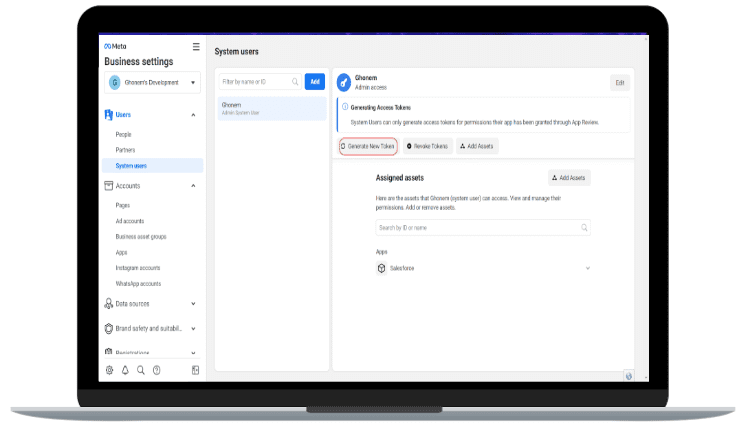Get the required tokens for Authentication
Step 1: Get the Phone Number ID
Go to https://developers.facebook.com/ then My Apps, then Select your App, then API Setup
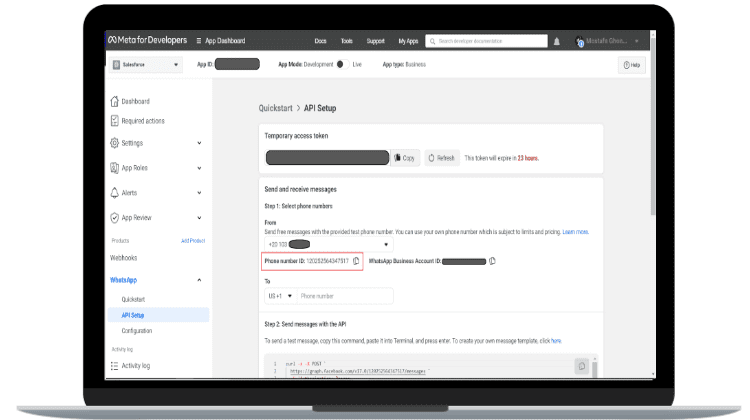
Step 2: Get the App Secret
Go to Setting, then Basic
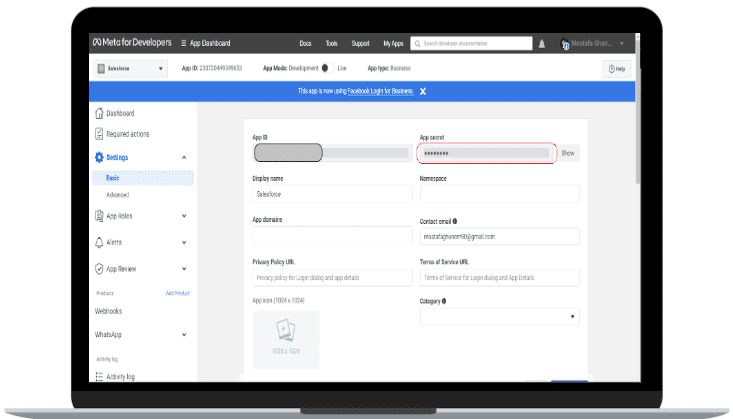
Step 3: Set the Webhook token
Set the Webhook token with any string, you will add the same value in the Salesforce App
set the Webhook fields to
- message_template_status_update
- messages
Note:
The Callback URL value, is the createdSite.com URL in Saleforce + /services/apexrest/WA_SF/whatsapp/webhook/v1/
Ex:
https://optimalx.develop.my.salesforce-sites.com/WA/services/apexrest/WA_SF/whatsapp/webhook/v1/.
Note:
you Can get this part https://optimalx.develop.my.salesforce-sites.com from Setup, My Domain,
then My Domain Details
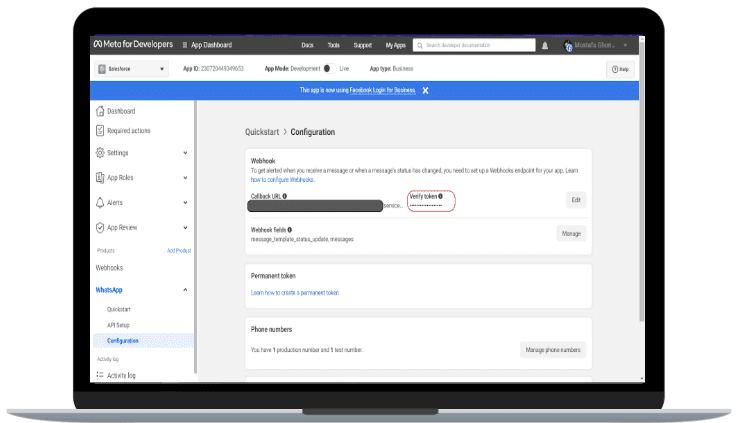
Step 4: Get the Whatsapp Permanent token
Go to Ads Management for Facebook, Instagram | Meta for Business
Then to All tools, then Business setting, then under Users select System Users
If there is no system user”admin” add one
- Select Generate New Token
Select the App we have created
Token Expiration, never
From available permissions, Select
Whatsapp_business_messaging
whatsapp_business_management
Then Generate Token